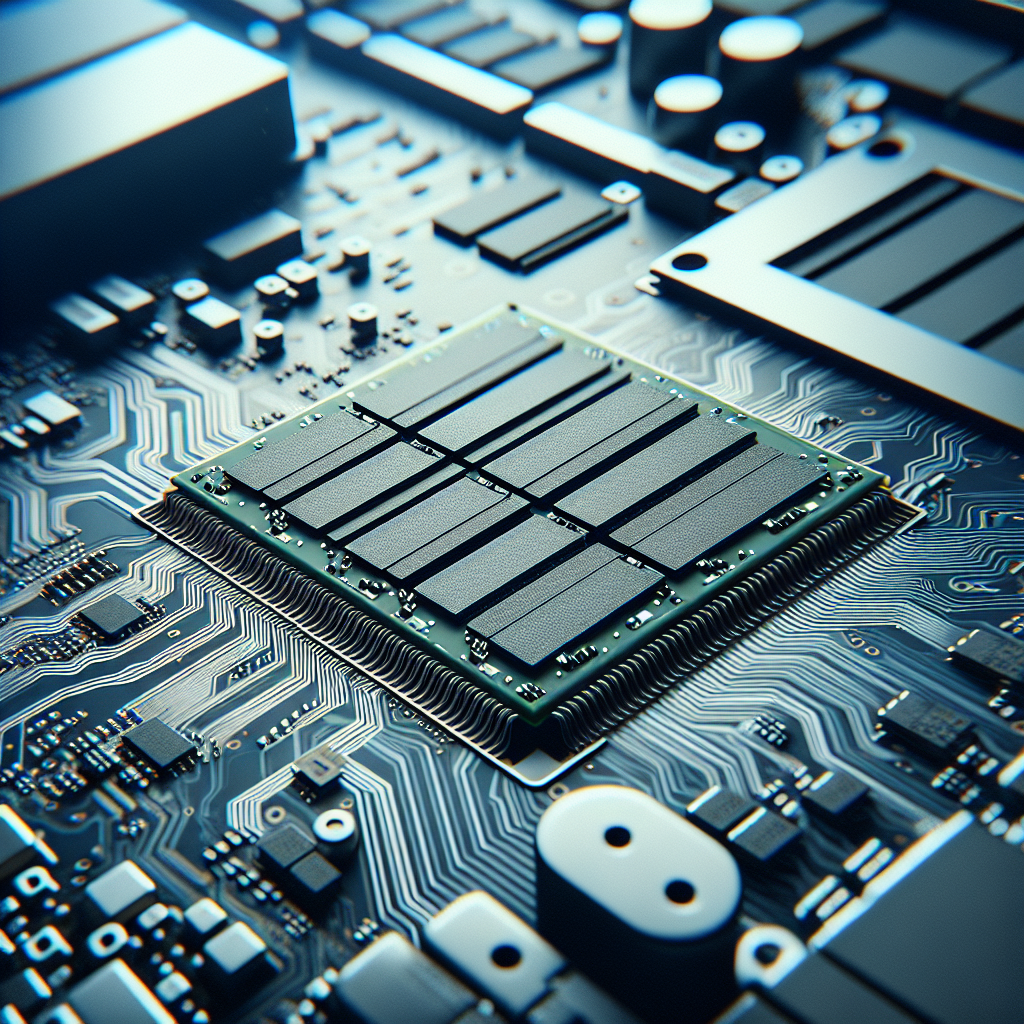So you’ve been tasked with analyzing large amounts of data on your laptop, but you’re finding that it’s not performing as well as you’d hoped. Well, fear not, because in this article we’ll provide you with some invaluable tips and tricks to maximize your laptop’s performance specifically for large data analysis. Whether you’re dealing with complex datasets or running resource-heavy algorithms, we’ve got you covered. By the end of this article, you’ll be armed with the knowledge you need to take your laptop’s data analysis capabilities to new heights.
Understanding Your Laptop’s Specifications
When it comes to maximizing your laptop’s performance for large data analysis, the first step is to understand its specifications. By knowing the hardware components of your laptop, you can make informed decisions on how to optimize its performance. This includes identifying the laptop’s CPU, RAM, storage, and operating system.
Identifying the laptop’s hardware specifications
To understand your laptop’s hardware specifications, you can refer to the System Information or System Properties of your laptop. These can usually be found in the Control Panel or by right-clicking on My Computer or This PC and selecting Properties. In these sections, you can find details about your laptop’s processor, RAM, storage, and operating system.
Understanding the role of each component in data analysis
Each component of your laptop plays a critical role in data analysis. The CPU, also known as the processor, is responsible for executing tasks and calculations. A powerful CPU can greatly impact the speed and efficiency of your data analysis. The RAM, or random access memory, acts as a temporary storage for data that your laptop actively uses. Increasing RAM capacity can improve the speed and performance of your laptop during data analysis. Storage, whether it’s a hard disk drive (HDD) or solid-state drive (SSD), affects the speed of data access. Choosing between HDD and SSD can make a significant difference in data analysis. Lastly, the operating system (OS) serves as the platform for your data analysis software. Different OS options may offer varying levels of compatibility and performance.
Recognizing the limitations and strengths of your laptop
It’s important to recognize the limitations and strengths of your laptop. Every machine has its boundaries, and understanding them can help you optimize your data analysis. For example, if your laptop has a lower-end CPU, you may need to be mindful of running highly intensive calculations that could slow down the overall performance. On the other hand, knowing your laptop’s strengths, such as having ample RAM or a fast SSD, allows you to maximize those aspects to improve your data analysis capabilities.
Increasing Memory Capacity
One crucial aspect of maximizing your laptop’s performance for large data analysis is increasing its memory capacity. Adding more RAM to your laptop can significantly enhance its ability to handle complex calculations and handle larger datasets.
Adding more RAM to your laptop
Adding more RAM to your laptop involves physically installing additional memory modules. First, you need to check if your laptop has available memory slots for expansion. Many laptops have easily accessible slots for RAM upgrades, while others may require some disassembly. Once you have identified the available slots, you can purchase compatible RAM modules to increase your laptop’s memory capacity.
Identifying suitable RAM modules for your laptop
To identify suitable RAM modules for your laptop, you need to consider a few factors. First, you should check the maximum supported capacity and type of RAM for your laptop. This information can usually be found in the manufacturer’s specifications or by using online system scanning tools. Additionally, you should consider the speed and latency of the RAM modules to ensure compatibility and optimal performance with your laptop.
Understanding how increased RAM improves data analysis
Increasing your laptop’s RAM capacity allows it to store and quickly access larger amounts of data during analysis. This reduces the need for your laptop to constantly fetch data from the storage drive, resulting in faster processing times. With more RAM, your laptop can handle complex calculations and manipulate larger datasets without experiencing performance bottlenecks. Ultimately, increased RAM enhances the overall speed and responsiveness of your laptop during data analysis tasks.
Optimizing Your Storage
Storage plays a crucial role in optimizing your laptop’s performance for data analysis. Choosing between a traditional hard disk drive (HDD) and a solid-state drive (SSD) can have a significant impact on the speed and efficiency of your analysis tasks.
Choosing between HDD and SSD
HDDs are the traditional and more affordable storage option, offering larger storage capacities at a lower cost. However, HDDs are slower when it comes to data access speeds. On the other hand, SSDs are faster, more reliable, and less prone to physical damage. They have no moving parts, which allows them to provide significantly faster read and write speeds. Although SSDs generally have smaller capacities and are more expensive than HDDs, the performance benefits they offer make them a popular choice for data analysis.
Defragmenting and optimizing HDD
If you have chosen to go with an HDD, it’s important to optimize its performance. Over time, HDDs can become fragmented, meaning that files are scattered across different areas of the disk, leading to slower data access speeds. To improve performance, you can defragment your HDD, which rearranges the files in a more contiguous manner. Additionally, regularly optimizing your HDD by removing unnecessary files and conducting disk cleanups can further improve its performance and free up storage space.
Understanding how faster data access speeds up analysis
Faster data access speeds provided by SSDs can significantly speed up data analysis tasks. When working with large datasets, the ability to quickly read and write data to and from storage is crucial. Faster data access ensures that your analysis tasks are not bottlenecked by the limitations of the storage drive. With an SSD, you can experience shorter loading times, faster read and write operations, and overall improved efficiency in your data analysis workflow.
Leveraging Processor Capabilities
The processor (CPU) is the powerhouse of your laptop, responsible for executing the calculations and tasks involved in data analysis. Understanding how to leverage its capabilities can greatly enhance your laptop’s performance.
Understanding multi-threading and parallel processing
Modern CPUs often support multi-threading and parallel processing, allowing them to execute multiple tasks simultaneously. This can significantly speed up data analysis tasks if your software and algorithms are optimized for multi-threading. By efficiently using the multiple cores and threads available in your CPU, you can achieve faster calculations and process larger datasets more efficiently.
Optimizing processor usage in your data analysis software
To fully leverage your CPU’s capabilities, it’s essential to optimize your data analysis software settings. Some software may have options to enable multi-threading or adjust the number of CPU cores it utilizes. By ensuring that your software is set up to make the most of your CPU’s resources, you can maximize the performance of your laptop during data analysis tasks.
Harnessing the power of CPU’s cores and threads
Modern CPUs come with multiple cores and threads, allowing them to handle more tasks simultaneously. By harnessing the power of these cores and threads, you can distribute the workload of your data analysis tasks more efficiently. Some software and algorithms may require specific optimizations to take advantage of these resources, so it’s important to explore the capabilities of your CPU and identify ways to best utilize them for improved performance.
Setting Up an Optimal OS Environment
The operating system (OS) of your laptop serves as the foundation for your data analysis workflow. Optimizing your OS environment can significantly impact the performance and efficiency of your laptop during data analysis.
Choosing a suitable OS for data analysis
When it comes to choosing an operating system for data analysis, there are several options to consider. Windows, Mac, and Linux are all popular choices, and each has its strengths and weaknesses. Windows is widely supported and offers a broad range of software compatibility, making it a popular choice. Mac OS is known for its stability and ease of use, while Linux provides robust customization and flexibility. Consider the specific requirements of your data analysis software and choose an OS that meets those needs.
Minimizing background applications and services
To optimize your OS environment for data analysis, it’s important to minimize the number of background applications and services running on your laptop. These background processes can consume system resources and affect the performance of your data analysis software. Close unnecessary applications and disable unnecessary startup services to free up system resources and improve the responsiveness of your laptop during data analysis.
Using optimal power settings
Power management settings can also impact the performance of your laptop during data analysis. To ensure optimal performance, adjust your power settings to prioritize performance over power savings. By setting your laptop to operate in high-performance mode, you can ensure that your CPU, RAM, and other components are operating at their maximum potential during data analysis tasks.
Optimizing Internet Speed
Having a fast and reliable internet connection is crucial when it comes to working with data analysis tasks that involve online resources, cloud-based services, or collaboration. Optimizing your internet speed can greatly enhance your productivity.
Choosing a faster internet connection
When it comes to choosing a faster internet connection, options may depend on your location and availability. Broadband internet services such as cable, DSL, or fiber-optic connections typically offer much higher speeds compared to dial-up connections. Research and compare the available options in your area to ensure you have the fastest and most reliable internet connection possible.
Setting a wired connection over Wi-Fi
Wi-Fi connections are convenient, but they may not always provide the fastest speeds and stability. If possible, consider setting up a wired Ethernet connection to your laptop. Wired connections generally offer more consistent and higher speeds, which can be beneficial when working with large datasets or accessing cloud-based tools for data analysis.
Closing unnecessary internet apps and tabs
To optimize your internet speed and overall laptop performance during data analysis, it’s important to close unnecessary internet applications and tabs. Streaming services, social media platforms, and other bandwidth-intensive applications can consume valuable internet bandwidth and impact the responsiveness of your laptop. By closing these unnecessary apps and tabs, you can ensure that your internet connection is dedicated to your data analysis tasks, resulting in faster and more reliable performance.
Choosing The Right Software
Selecting the right data analysis and visualization software is crucial for maximizing your laptop’s performance. Consider the specific requirements of your analysis tasks, the trade-offs between ease-of-use and performance, and the options available to optimize software settings.
Comparing different data analysis and visualization tools
There are various data analysis and visualization tools available, each with its own strengths and weaknesses. Popular options include Microsoft Excel, R, Python, Tableau, and Power BI. When comparing different tools, consider factors such as data handling capabilities, ease of use, available features, and the extent to which they can utilize your laptop’s hardware resources. Research and experiment with different software to find the one that best suits your needs.
Understanding trade-offs between ease-of-use and performance
When choosing data analysis software, it’s important to consider the trade-offs between ease-of-use and performance. Some software may offer user-friendly interfaces and intuitive workflows but may not fully leverage your laptop’s hardware capabilities. On the other hand, more complex software or programming languages may require a steeper learning curve but offer greater performance optimization opportunities. Finding the right balance between ease-of-use and performance is crucial to maximizing your laptop’s potential for data analysis.
Optimizing software settings for better performance
Once you have chosen your data analysis software, take the time to explore and optimize its settings for better performance. Some software may offer options to enable multi-threading, adjust memory utilization, or optimize caching. By fine-tuning these settings, you can ensure that your software is making the most of your laptop’s resources and delivering the best performance for your data analysis tasks.
Importance of Regular Maintenance
Regular maintenance is essential for keeping your laptop running smoothly and maximizing its performance over time. By following a maintenance routine, you can prevent issues that may hinder your data analysis tasks.
Regularly updating software and drivers
Regularly updating your software and drivers is crucial for maintaining optimal performance. Software updates often include bug fixes, security patches, and performance enhancements that can significantly improve your data analysis experiences. Similarly, keeping your drivers up to date ensures that your laptop’s hardware components are functioning correctly and with the latest optimizations.
Cleaning the laptop to prevent overheating
Over time, dust and debris can accumulate in your laptop’s cooling system and vents, leading to overheating issues. Overheating can cause performance degradation and may even lead to hardware damage. Regularly cleaning your laptop’s cooling system, including the fan and vents, can help prevent overheating and optimize performance during data analysis tasks.
Backing up data regularly
Backing up your data regularly is crucial for preventing data loss and ensuring that you can continue your data analysis tasks uninterrupted. Imagine the frustration of losing hours or days of analysis work due to a hardware failure or accidental deletion. By regularly backing up your data, either to an external storage device or a cloud-based service, you can have peace of mind and protect your valuable work.
Utilizing Cloud-based Data Analysis
Cloud computing offers numerous benefits for data analysis, including increased scalability, flexibility, and access to powerful computing resources. By leveraging cloud-based data analysis, you can enhance your laptop’s performance and expand your capabilities for handling large datasets.
Understanding cloud computing and its benefits
Cloud computing allows you to access computing resources and storage over the internet. Instead of relying solely on your laptop’s hardware, you can utilize powerful servers and storage systems provided by cloud service providers. The benefits of cloud computing for data analysis include increased scalability, allowing you to handle larger datasets; improved flexibility, allowing you to access your analysis tasks from any location; and access to advanced computing resources, such as high-performance processors and GPUs.
Choosing a cloud provider
Choosing the right cloud provider is a critical decision when it comes to utilizing cloud-based data analysis. Consider factors such as the provider’s reputation, reliability, data security measures, available computing resources, and pricing plans. Popular cloud providers for data analysis include Amazon Web Services (AWS), Microsoft Azure, and Google Cloud Platform (GCP). Research and compare the options to find a provider that best suits your needs and budget.
Transitioning from local to cloud-based data analysis
Transitioning from local data analysis to cloud-based data analysis requires careful planning and consideration. Start by identifying the specific tasks or datasets that would benefit from cloud-based computation. Begin experimenting with cloud-based services, gradually transitioning more of your analysis tasks to the cloud as you become familiar with the infrastructure and tools available. As you make the transition, ensure that your laptop is optimized for efficient data transfer between your local environment and the cloud.
Training and Increasing Proficiency
To maximize your laptop’s performance for large data analysis, focusing on your own skills and proficiency is just as important as optimizing hardware and software. Continuously learning and improving your data analysis abilities can enhance your efficiency and productivity.
Using advanced features of your data analysis software
Data analysis software often offers a wide range of features and capabilities beyond the basics. Take the time to explore and understand the advanced features of your chosen software. From statistical analysis to machine learning algorithms, becoming proficient with these advanced features can greatly expand your analytical capabilities and boost your data analysis performance.
Understanding shortcuts and improved workflows
Efficiency in data analysis is not just about raw processing power; it’s also about optimizing your workflow. Familiarize yourself with keyboard shortcuts and other time-saving techniques specific to your data analysis software. Learn how to automate repetitive tasks and make use of macros or scripting languages to streamline your workflow. By mastering these shortcuts and improving your workflows, you can save valuable time and increase your productivity.
Educating yourself on the latest trends in data analysis
The field of data analysis is constantly evolving, with new techniques, algorithms, and tools being developed regularly. Make it a priority to stay informed and educated about the latest trends in data analysis. Follow industry blogs and publications, participate in online communities, attend webinars or conferences, and consider enrolling in relevant online courses. By staying up to date, you can continuously improve your skills and take advantage of the latest advancements in data analysis techniques.
In conclusion, maximizing your laptop’s performance for large data analysis requires understanding its specifications and components, increasing memory capacity, optimizing storage, leveraging processor capabilities, setting up an optimal OS environment, optimizing internet speed, choosing the right software, regular maintenance, utilizing cloud-based data analysis, and continuous training and proficiency. By following these strategies and staying proactive in optimizing and improving your laptop’s performance, you can enhance your data analysis capabilities and achieve more efficient and accurate results.